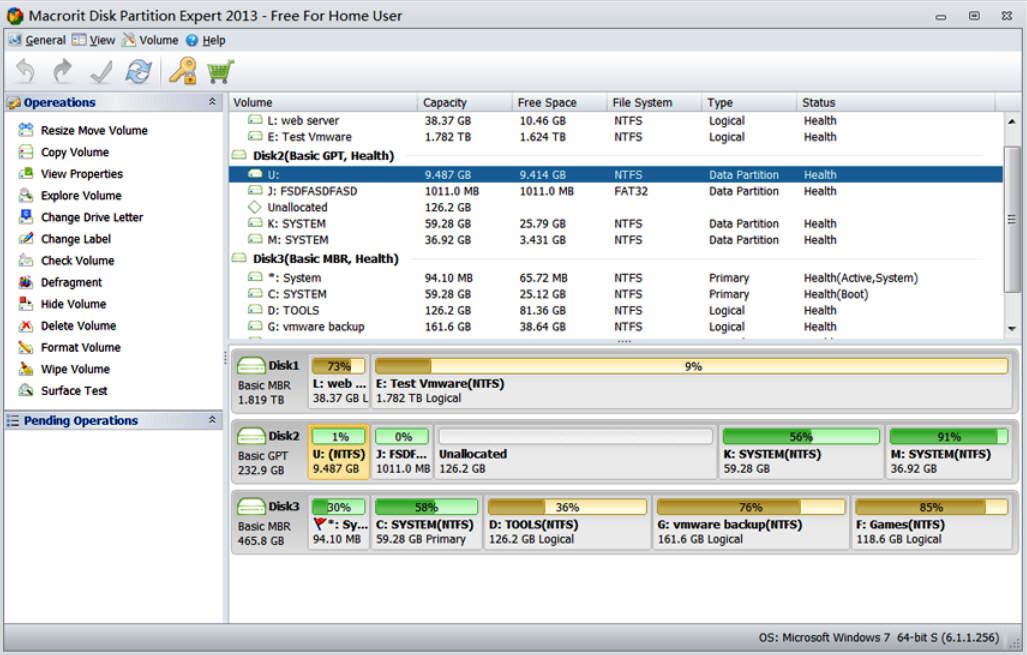In the ever-evolving landscape of digital storage, efficient and reliable disk management is paramount. Macrorit Partition Expert emerges as a robust solution, providing users with a comprehensive set of tools to optimize, organize, and safeguard their data. This article delves into the features, benefits, and user experience of Macrorit Partition Expert, exploring how this software has become a go-to resource for both novices and IT professionals in the realm of partition management.
Understanding Partition Management
Before delving into the intricacies of Macrorit Partition Expert, it’s crucial to grasp the significance of partition management. A disk partition is a defined storage space on a hard drive, allowing users to organize their data, install multiple operating systems, and enhance system performance. Efficient partition management ensures that storage resources are utilized optimally, preventing data fragmentation and improving overall disk functionality. Download: Macrorit Partition Expert
Macrorit Partition Expert: Overview and Features
1. Intuitive User Interface
Macrorit Partition Expert distinguishes itself with an intuitive user interface, making it accessible for users with varying levels of technical expertise. The software’s design prioritizes user-friendliness without compromising on the depth of its features.
2. Partition Operations
One of the standout features of Macrorit Partition Expert is its diverse set of partition operations. Users can easily create, delete, format, and resize partitions, providing a flexible environment to tailor storage configurations according to their specific needs. The software supports various file systems, including NTFS, FAT32, and exFAT.
3. Data Protection and Security
In the digital age, data security is paramount. Macrorit Partition Expert incorporates advanced algorithms to ensure data integrity during partition operations. The software includes features like Roll-Back Data Protection, which safeguards against unexpected system failures or errors, mitigating the risk of data loss.
4. Fast and Efficient Operations
Time efficiency is a key consideration in disk management. Macrorit Partition Expert boasts high-speed operations, allowing users to execute tasks quickly without compromising on accuracy. The software leverages advanced technology to minimize downtime during partition adjustments.
5. Partition Alignment and Optimization
For optimal system performance, partition alignment is essential. Macrorit Partition Expert includes features to align partitions correctly, reducing the risk of data corruption and enhancing overall disk speed. The software also provides optimization tools to defragment partitions, ensuring efficient data storage.
6. Conversion and Migration
Macrorit Partition Expert facilitates seamless conversion between different partition types, such as primary and logical partitions. Additionally, the software supports migrating the operating system to a new hard drive or SSD, simplifying the process of upgrading storage hardware.
Also Read: Eiza González
Real-World Applications: How Macrorit Partition Expert Empowers Users
1. System Upgrades and Migrations
One of the practical applications of Macrorit Partition Expert is its role in system upgrades and migrations. Whether users are transitioning to a larger hard drive or adopting a faster SSD, the software streamlines the migration process, ensuring a smooth transfer of the operating system and data without the risk of data loss or corruption.
2. Data Organization and Optimization
In environments where data organization is paramount, such as business servers or personal workstations, Macrorit Partition Expert offers a comprehensive suite of tools. Users can efficiently allocate and manage storage resources, preventing data fragmentation and optimizing disk performance.
3. Multi-Boot Configurations
For users who require multiple operating systems on a single machine, Macrorit Partition Expert provides the flexibility to create, resize, and manage partitions for seamless multi-boot configurations. This feature is particularly valuable for developers, testers, and enthusiasts working with diverse software environments.
4. Troubleshooting and Recovery
In scenarios where partition errors or failures occur, Macrorit Partition Expert’s Roll-Back Data Protection feature proves invaluable. Users can roll back the system to a stable state, mitigating the impact of errors and minimizing potential data loss.
5. IT Professionals and System Administrators
Macrorit Partition Expert caters not only to individual users but also to IT professionals and system administrators managing networks and server infrastructures. The software’s versatility and efficiency make it a trusted tool for maintaining disk health, optimizing storage, and addressing partition-related issues in enterprise environments.
User Testimonials and Community Impact
A reliable measure of a software’s effectiveness lies in the experiences of its users. Numerous testimonials and reviews attest to Macrorit Partition Expert’s positive impact on users’ disk management endeavors. The software’s active community forums further highlight its popularity and the ongoing support provided by both the Macrorit team and fellow users.
Users commend the software for its user-friendly interface, robust feature set, and the speed at which it executes partition operations. The Roll-Back Data Protection feature receives particular praise for its role in preventing data loss during critical partition adjustments.
Licensing Models and Support
Macrorit Partition Expert offers various licensing models to accommodate the diverse needs of users. From individual licenses for personal use to business licenses for enterprise deployments, the software provides flexibility in aligning with users’ requirements.
Customer support is a crucial aspect of any software’s success, and Macrorit Partition Expert takes this seriously. The company provides responsive customer support channels, including email and online forums, ensuring that users receive timely assistance and solutions to their queries.
Future Developments and Innovations
As technology evolves, so does the landscape of disk management. Macrorit Partition Expert has consistently demonstrated its commitment to staying at the forefront of innovation. Users can anticipate future updates and enhancements, keeping the software aligned with emerging technologies and evolving user needs.
Conclusion
In the realm of disk management, Macrorit Partition Expert stands out as a powerful and user-friendly solution. From its intuitive interface to advanced features like Roll-Back Data Protection and efficient partition operations, the software caters to a broad spectrum of users—from novices to IT professionals.
As digital storage continues to play a central role in both personal and professional spheres, tools like Macrorit Partition Expert become indispensable. Its impact on data organization, system upgrades, and overall disk health underscores its significance in the evolving landscape of technology.
Whether you are an individual user looking to optimize your personal computer’s storage or an IT professional managing complex server infrastructures, Macrorit Partition Expert offers a reliable and efficient toolkit for all your partition management needs. As technology advances and storage requirements become more sophisticated, Macrorit Partition Expert remains a stalwart companion in the journey of efficient and secure disk management.