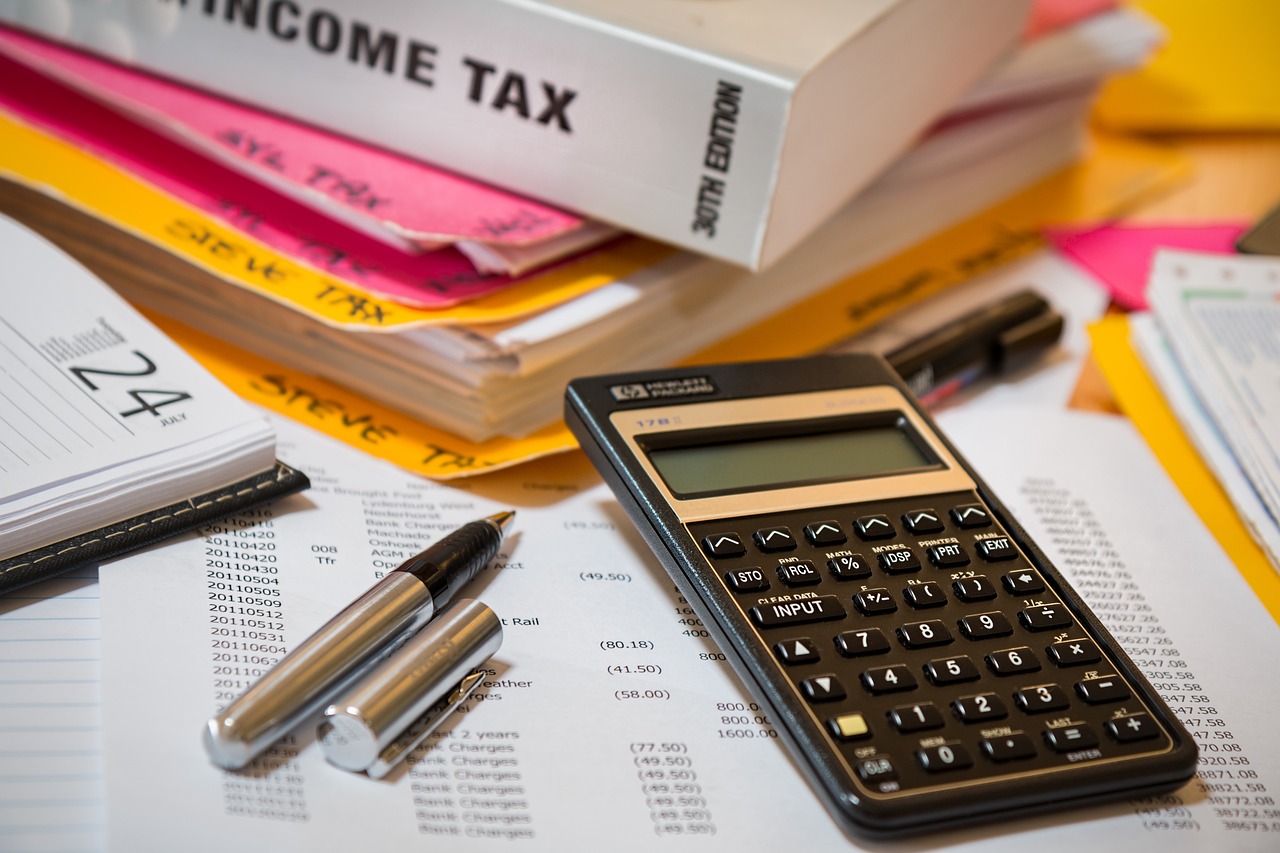QuickBooks Desktop 2024, the latest version of the popular small business accounting software by Intuit, promises some exciting improvements that will make managing finances easier for users. With faster processing speeds, an improved user interface, and more powerful reporting tools, QuickBooks Desktop 2024 aims to boost productivity and provide deeper insights into financial data.
Faster Processing for Improved Responsiveness
One of the major updates in QuickBooks Desktop 2024 is significantly faster processing and calculations, especially for key tasks like reconciliation, banking feeds download, reporting, and switching between windows.
Tests by Intuit engineers found that many frequently used features of QuickBooks 2024 are now twice as fast compared to the previous version. This means you will spend less time waiting for pages and reports to load when navigating through the software.
Some examples of improved speeds in specific features include:
- Bank Feeds – Up to 68% faster bank statement download and transaction matching
- Reporting – Up to 2x faster loading of key reports like Profit & Loss and Balance Sheet
- Reconciliation – Up to 57% faster completion of bank and credit card reconciliations
- Windows Switching – Up to 2x faster switching between open windows
The boost in processing power reduces lag time significantly across the application and makes QuickBooks Desktop much more responsive overall. This improvement in speed will save you precious time when working on accounting tasks.
Enhanced User Interface for Efficiency
In addition to under-the-hood speed improvements, QuickBooks Desktop 2024 also introduces subtle yet impactful enhancements to its user interface for better efficiency.
Some noteworthy UI upgrades include:
- Improved Desktop Icon Design – Simplified icon design makes it easier to navigate between modules
- Enhanced Window Management – Faster and more intuitive window switching for multi-monitor setups
- Easier Access to Shortcuts – Keyboard shortcuts now show alongside options for faster access
- Responsiveness Improvements – Faster load times and reduced latency when interacting with pages
Together, these user interface tweaks add up to a smoother, more efficient workflow for your daily financial tasks. Whether reconciling transactions, creating reports, or switching between customer records – common actions in QuickBooks Desktop feel snappier and more responsive.
The improved performance combined with visual and accessibility upgrades will allow you to get more accounting work done in less time.
More Powerful Reporting for Better Insights
One of the most vital uses of QuickBooks Desktop for small business owners is analyzing financial reports to gain insights into the health and performance of their company.
To enable better financial visibility for its customers, Intuit focused on enhancing the reporting capabilities in QuickBooks Desktop 2024 significantly.
Some of the major improvements to reporting include:
More Customization Options
Up to 3x more customizable options for modifying reports – including charts, graphs, filters, grouping levels and presentation.
Faster Report Generation
Key reports like Profit Loss, Balance Sheet, Accounts Receivable and Accounts Payable up to 100% faster generation due to performance optimizations
Excel Auto-update Connector
New connector allows dynamic linking of QuickBooks Desktop reports to Excel for auto-refresh – ensuring you always have up-to-date metrics.
Visual Reporting Assistant
Built-in assistant gives template recommendations and guides you through building the optimal report for your management and planning needs.
With these reporting enhancements, QuickBooks Desktop 2024 becomes an even more powerful financial analytics tool for your business. The improved flexibility, speed, visualization and guidance takes the guesswork out of reporting.
You can now create highly customized reports in fewer clicks and have the software serve up dynamic insights through auto-refreshing Excel exports. This takes your financial data analysis to the next level.
Improved Payroll Management
For small business owners that handle payroll through QuickBooks Desktop, version 2024 introduces some nifty features that simplify payroll tasks and provides greater control.
Below are some of the key payroll enhancements:
Faster Paycheck Processing
Up to 50% faster paycheck batch processing, printing, and pay stubs creation through performance optimisations.
Expanded Payroll Dashboards
New graphical dashboards allow you to monitor key payroll metrics for better insight into costs, taxes, deductions etc.
Enhanced Employee Self-Service
Employees can now request time-off, update info, fill timesheets and view pay stubs through a convenient self-service portal.
Automated Tax Calculations
Advanced tax calculation engine provides automated federal, state and local payroll tax calculations for reduced errors and compliance.
Anywhere Accessibility
Access payroll data like pay stubs, W-2s, and records on-the-go from iOS and Android phones through the QuickBooks Payroll mobile app.
By simplifying payroll management and providing greater transparency + control – QuickBooks Desktop 2024 saves managers time while improving accuracy.
The Bottom Line
QuickBooks Desktop 2024 introduces some of the biggest improvements in recent years – with faster performance, UI enhancements, expanded reporting and easier payroll management.
The boosted processing power and optimised interfaces will save you significant time on accounting tasks daily. More flexible and powerful reporting unlocks better financial intelligence for smarter decision making. And streamlined payroll will reduce administrative headaches.
With improved productivity, insight and control over finances – QuickBooks Desktop 2024 keeps your business nimble and competitive. The performance gains and new features make this a worthwhile upgrade for regular QuickBooks Desktop users.
So in summary, QuickBooks Desktop 2024 could be a game-changer for your business finances. The increased speeds, insightful reporting and simplified payroll justify upgrading from older versions.