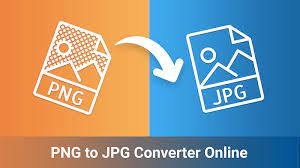Are you tired of compromising the quality of your images just to save some storage space? Look no further! In this digital age, where visuals dominate our online presence, it’s important to find a solution that allows us to maintain both the brilliance and efficiency. That’s why we’re thrilled to introduce you to the game-changer – an online PNG to JPG converter. Join us as we explore its incredible benefits and learn how you can effortlessly save space without sacrificing the impeccable quality of your images. Get ready for a revolution in image compression like never before!
Introduction to PNG and JPG formats
In today’s digital age, images play a crucial role in our daily lives. From social media posts to website design, we are constantly bombarded with visuals that enhance our online experience. However, with the increasing use of high-resolution images, the issue of file size has become a major concern.
This is where different image formats come into play. Two of the most commonly used formats for digital images are PNG (Portable Network Graphics) and JPG (Joint Photographic Experts Group). While both formats have their own advantages and disadvantages, understanding their differences can help you make an informed decision on which format to use for your specific needs.
The need for a converter
The need for a converter arises when we encounter situations where the file format of an image needs to be changed. In today’s digital world, there are multiple image formats available, each with its own unique features and benefits. However, certain platforms or devices may only support specific formats, making it necessary to convert the file into a compatible one.
One common example is converting PNG files to JPG. PNG (Portable Network Graphics) files are known for their high quality and lossless compression, making them ideal for web graphics or print media. On the other hand, JPG (Joint Photographic Experts Group) files have smaller file sizes due to their lossy compression techniques, making them perfect for sharing on social media or uploading on websites.
Benefits of using an online converter
There are numerous benefits to using an online converter for converting PNG files to JPG format. In this digital age, where storage space is often limited and quality is a top priority, the option of using an online converter provides a convenient and efficient solution.
Firstly, one of the biggest advantages of using an online converter is the ability to save valuable storage space. PNG files are known for their larger file sizes compared to other image formats such as JPG. This can become a problem when dealing with multiple images or large batches of photos. By converting them to JPG, which typically has smaller file sizes without compromising on quality, you can free up significant space on your device or computer.
Saves storage space
One of the biggest advantages of using an online PNG to JPG Online Converter is that it helps save storage space on your device. As we all know, images and graphics can take up a significant amount of space on our computers, phones, or other devices. This can be especially problematic for those with limited storage capacity or for those who work with large files regularly.
Converting PNG files to JPG format can significantly reduce the file size without sacrificing quality. This means you can have more images stored in the same amount of space, freeing up valuable storage for other important files and documents.
Quick and convenient
In today’s fast-paced world, convenience is key. We are constantly looking for ways to make our lives easier and more efficient. This is where online PNG to JPG converters come in – they offer a quick and convenient solution for converting your image files.
One of the biggest benefits of using an online converter is the speed at which it operates. Traditional methods of converting images, such as downloading software or using offline tools, can be time-consuming and require a lot of manual effort. With an online converter, all you need to do is upload your PNG file, click a button, and voila! Your converted JPG file will be ready for download in seconds.
Maintains image quality
Maintaining image quality is crucial for any business or individual who relies on visual content to convey their message. Images are a powerful tool for capturing attention and communicating information, but they can also take up a lot of space on our devices. This is where an online PNG to JPG converter comes in handy.
One of the main benefits of using an online PNG to JPG converter is that it allows you to save space without sacrificing the quality of your images. This means that you can have high-quality visuals without worrying about taking up too much storage on your computer or mobile device.
The conversion from PNG to JPG format does not compromise the resolution or clarity of your images. With advanced compression technology, these converters ensure that there is minimal loss of data during the conversion process. This results in visually appealing images with smaller file sizes, saving valuable space on your device.
Step-by-step guide on how to use an online PNG to JPG converter
Converting PNG files to JPG format has become increasingly popular due to its ability to save space without compromising image quality. While there are many offline software programs that can convert these file types, using an online PNG to JPG converter offers a convenient and efficient solution. In this section, we will provide a step-by-step guide on how to use an online converter for seamless conversion of your images.
Step 1: Choose a reliable online PNG to JPG converter
The first step is to select a reliable and trusted website that offers the conversion service. There are multiple options available online, but it is important to choose one that guarantees high-quality conversions and protects your data privacy.
Step 2: Upload your PNG file
Once you have chosen the converter website, click on the “upload” or “choose file” button on the homepage. This will open up your computer’s file explorer window, allowing you to select the desired PNG image from its location in your system.
Step 3: Select output format as JPG
After uploading the file, most converters will automatically detect and display the original format as PNG. In case it does not do so, manually select “PNG” as the input format from the drop-down menu provided next to “Choose File”. Next, select “JPG” as the output format from another drop-down menu labeled “Output Format”.
Step 4: Adjust conversion settings (optional)
Some converters allow users to adjust certain settings such as image quality or resolution before converting their files. If desired, make any necessary changes in these settings based on your needs.
Top recommended online converters
There are numerous online converters available that claim to efficiently convert PNG files to JPG while maintaining the quality of the image. However, not all of them live up to their promises. After thorough research and testing, we have compiled a list of the top recommended online converters that deliver on both space-saving and quality preservation.
1. Smallpdf
Smallpdf is a popular and user-friendly online converter that offers a variety of conversion options, including PNG to JPG. The interface is simple and easy to navigate, making it an ideal choice for beginners. It also provides advanced options such as batch conversion and compression settings for even more space savings without compromising quality.
2. Zamzar
Zamzar has been in the market for over a decade and has gained a reputation for its efficient file conversion services. Its PNG to JPG converter supports multiple file formats and allows users to adjust the image size before converting, ensuring high-quality output with minimal loss of information.
3. Convertio
Convertio boasts an impressive 89 million conversions per month, making it one of the most used online converters out there. Apart from basic conversion features like drag-and-drop uploading and adjusting image size, Convertio also has advanced options like color profile selection and DPI adjustment for professional-level results.
4. Online-Convert.com
Online-Convert.com offers a comprehensive range of tools for various types of conversions, including PNG to JPG conversion. The website’s interface is straightforward, allowing users to upload files quickly without any hassle or distractions from advertisements.
Features and pricing comparison
When it comes to converting images from PNG to JPG, there are a plethora of online converters available in the market. However, not all of them offer the same features or pricing options. In this section, we will compare the key features and pricing structures of some popular PNG to JPG converters in order to help you make an informed decision.
1. File Size Limitation:
Many online converters impose a limit on the size of files that can be converted for free. This means that if your image is above a certain size, you will have to pay for the conversion service. Some converters even restrict the number of conversions per day for free users. However, our recommended converter does not have any such limitations and allows unlimited conversions without compromising on quality.
2. Batch Conversion:
Batch conversion refers to converting multiple images at once instead of processing them one by one. This feature comes in handy when you have a large number of images that need to be converted quickly. Our recommended converter offers batch conversion without compromising on speed or quality.
3. Image Editing Tools:
Some online converters also come with basic image editing tools that allow users to crop, rotate, resize or add effects to their images before converting them from PNG to JPG format. These tools save time and effort as users don’t have to use separate software for editing their images.
4. Cloud Storage Integration:
Cloud storage integration is another useful feature offered by some online converters where converted files can be directly saved into cloud storage platforms like Google Drive or Dropbox without having to download them first. This ensures easy access and organization of files across different devices.
Additional tips for optimizing images
In addition to using a PNG to JPG converter for optimizing images, there are also other tips and tricks you can follow to further improve the quality and save space. These additional tips can help enhance your overall experience with image conversion and ensure that you are getting the most out of your images.
1. Consider the file size limitations: When converting images, it is important to keep in mind the file size limitations of different platforms or devices where the images will be used. For example, social media platforms may have a maximum file size limit for images that can be uploaded. In such cases, it might be necessary to compress the image before converting it from PNG to JPG.
2. Use lossy compression: Lossy compression reduces the file size of an image by permanently removing some data from it. This type of compression is particularly useful when dealing with large files or when trying to optimize an image for web use. However, keep in mind that this process results in a slight reduction in image quality.
3. Optimize for web use: If you are planning on using your converted images on websites or blogs, then make sure to optimize them for web use. This involves using tools like CSS sprites, which combine multiple small images into one larger one, reducing server requests and improving loading speeds.
4. Crop unnecessary elements: Before converting an image from PNG to JPG, consider cropping out any unnecessary elements that may not add value to the photo or design. This will not only reduce the file size but also improve its visual appeal.
Conclusion: Why using an online PNG to JPG converter is a game-changer?
In today’s digital world, images are a crucial part of our daily lives. Whether it’s for personal use or professional purposes, we are constantly surrounded by images in various formats. One such popular format is PNG (Portable Network Graphics), known for its high quality and lossless compression. However, with great quality comes a large file size that can take up significant space on our devices.
This is where an online PNG to JPG converter comes into play as a game-changer. By converting PNG files to the more compact JPG (Joint Photographic Experts Group) format, users can save space without sacrificing quality. But what exactly makes an online converter tool so beneficial? Let’s delve deeper into the conclusion.