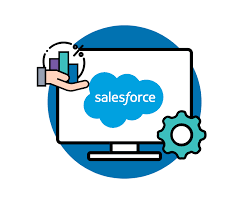In today’s digital era, businesses strive to enhance customer relationships and streamline their operations; Salesforce has emerged as a leading cloud-based platform for customer relationship management (CRM) and enterprise applications. Salesforce Development involves creating custom applications, automating processes, and integrating data to meet unique business requirements. As businesses increasingly rely on Salesforce to drive growth and efficiency, optimizing performance becomes paramount for ensuring smooth operations and maximizing productivity, according to the mentors providing Salesforce training in Pune.
Importance of Salesforce Development-
Salesforce Development plays a pivotal role in empowering organizations to leverage the full potential of the Salesforce platform. It enables businesses to customize Salesforce to align with their specific needs, automate workflows, and deliver personalized customer experiences. Whether developing custom applications, designing intuitive user interfaces, or integrating third-party systems, Salesforce Development offers endless possibilities for innovation and transformation.
Moreover, Salesforce Development fosters team collaboration, enabling seamless communication and data sharing. Businesses can gain valuable insights into customer behavior, preferences, and trends by centralizing customer information and streamlining processes. This, in turn, enables them to make data-driven decisions, anticipate customer needs, and drive business growth.
Given the critical role of Salesforce in modern business operations, optimizing performance to ensure a seamless user experience and maximize ROI is imperative. Here are ten tips and tricks to optimize performance in Salesforce Development, as shared by mentors providing Salesforce training in Pune:
1. Use Custom Indexes Wisely
Salesforce allows developers to create custom indexes on fields to improve query performance. Custom indexes on frequently used fields can significantly enhance query speed and reduce processing time when querying large datasets. However, using custom indexes judiciously and avoiding creating them indiscriminately is essential, as they can consume additional storage space and impact DML operations, according to the experts of the Salesforce classes in Pune.
2. Minimize SOQL Queries in Loops
Nested SOQL queries within loops can lead to performance degradation, especially when dealing with large datasets. To optimize performance, developers should minimize the number of SOQL queries within loops and leverage collections such as lists and maps to bulky DML operations. By querying and manipulating data in bulk, developers can reduce the number of round-trips to the Salesforce server and improve overall performance.
3. Utilize Asynchronous Processing
The expert mentor offering Salesforce training in Pune says that long-running or resource-intensive operations, such as data imports, complex calculations, or external integrations, should be performed asynchronously to prevent blocking user interactions and maximize system resources. Salesforce provides various asynchronous processing options, including Batch Apex, Future Methods, and Queueable Apex, which enable developers to execute tasks in the background and maintain system responsiveness.
4. Optimize Visualforce Pages and Lightning Components
When designing Visualforce pages and Lightning components, developers should optimize performance by minimizing view state use, reducing server calls, and leveraging client-side caching and lazy loading techniques. By optimizing the front-end rendering logic and minimizing the amount of data transferred between the client and server, developers can enhance user experience and improve application responsiveness.
5. Implement Selective Sharing
In Salesforce, sharing rules and manual sharing can impact performance by increasing the complexity of access calculations and query processing. To optimize performance, developers should implement selective sharing strategies, such as sharing sets and criteria-based sharing rules, to limit the scope of data visibility and reduce the overhead of access control mechanisms, suggests the mentor of the Salesforce training in Pune.
6. Leverage Platform Cache
Salesforce provides a built-in platform cache feature that allows developers to store frequently accessed data in memory for fast retrieval. By leveraging platform cache partitions and cacheable Apex methods, developers can improve application performance and reduce dependency on external data sources. Platform cache can improve response times in high-volume transactional environments and minimize latency in multi-tenant architectures.
7. Opt for Asynchronous Apex Triggers
The industry experts of the Salesforce training institute in Pune say that Apex triggers are powerful tools for automating business logic and enforcing data integrity rules in Salesforce. However, synchronous triggers can impact performance by prolonging transaction processing times and potentially causing record-locking issues. To mitigate these challenges, developers should consider implementing asynchronous Apex triggers, which execute asynchronously after the completion of DML operations, thereby minimizing transaction overhead and improving system responsiveness.
8. Monitor and Tune Performance Regularly
Continuous monitoring and performance tuning are essential aspects of Salesforce Development to identify bottlenecks, optimize resource utilization, and ensure scalability. Developers should leverage Salesforce’s built-in monitoring tools, such as Debug Logs, Apex Profiling, and System Overview, to analyze performance metrics, identify areas for improvement, and proactively address performance issues before they impact end users.
9. Implement Data Archiving and Purging Strategies
As data volume increases over time, it’s essential to implement data archiving and purging strategies to maintain optimal performance and minimize storage costs. Developers should identify and archive historical data no longer actively used for day-to-day operations, leveraging Salesforce’s data retention policies and tools such as Data Loader and Data Export for efficient data management.
10. Stay Updated with Best Practices and Innovations
The Salesforce platform constantly evolves, regularly introducing new features, enhancements, and best practices. Developers should stay updated with the latest developments in Salesforce Development, participate in community forums, attend webinars and conferences, and continuously upskill through Salesforce training programs to leverage the platform’s full potential and deliver superior user experiences, says the expert guide offering Salesforce training in Pune.
Conclusion
In conclusion, optimizing performance in Salesforce Development is critical for delivering high-quality solutions, enhancing user satisfaction, and driving business success. By following best practices such as leveraging custom indexes, minimizing SOQL queries, implementing asynchronous processing, and staying updated with the latest innovations, developers can unlock the full potential of the Salesforce platform and create scalable, efficient, and resilient applications. With the guidance and expertise provided by mentors offering Salesforce training in Pune, developers can acquire the skills and knowledge needed to excel in Salesforce Development and contribute to the success of their organizations in today’s dynamic business landscape.