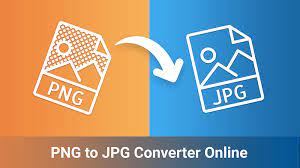Are you tired of searching for the perfect tool to convert your PNG images to JPG effortlessly? Look no further! We’ve scoured the web and tested numerous options to bring you the ultimate list of the best PNG to JPG converter free online tools that will save you time and frustration. Whether you’re a graphic designer, photographer, or just someone looking to optimize their image files, these fantastic converters are about to become your new best friends. Get ready for seamless conversions and stunning results as we unveil these must-try tools today!
Introduction to PNG and JPG Image Formats
When it comes to digital images, there are many different file formats that you may come across. Two of the most popular formats for web-based images are PNG (Portable Network Graphics) and JPG (Joint Photographic Experts Group). Both of these formats have their own unique features and uses, making them essential tools for anyone working with images.
PNG is a lossless format, meaning that it does not lose any quality when compressed or saved multiple times. This makes it great for storing high-resolution images without sacrificing image quality. It also supports transparent backgrounds and is widely used for graphics such as logos, icons, and illustrations.
Why convert from PNG to JPG?
There are many image file formats available, but two of the most popular ones are PNG and JPG. Both have their own advantages and uses, but there may be certain situations where it is necessary to convert from PNG to JPG. In this section, we will discuss the reasons why you may want to consider converting your images from PNG to JPG.
1. Smaller File Size:
One of the main reasons why people choose to convert from PNG to JPG is the difference in file size. Generally, JPG files have a much smaller size compared to PNG files because they use compression algorithms that reduce the amount of data needed to store the image. This makes them easier and faster to load on websites or when sharing with others through email or messaging platforms.
2. Wider Compatibility:
Another advantage of using JPG over PNG is its wider compatibility with different software applications and devices. While most modern devices can easily open both types of files, older systems or software may not support PNG files. By converting your images to JPG, you can ensure that they can be viewed and used by a larger audience.
3. Better for Photographs:
JPG is known for its ability to preserve details and colors in photographs while still maintaining a small file size. This makes it a preferred format for photographers who want high-quality images without taking up too much storage space on their devices or websites.
4. Easy Editing:
While both formats allow for editing, JPG files tend to be more flexible as they do not have transparent backgrounds like PNG files do. This makes it easier for users who want to edit the image without having any unwanted background elements showing through.
Benefits of using online converters
The rise of digital media and online sharing has made it necessary to have a versatile file format that can be easily shared across different devices and platforms. This is where online converters come in, providing a quick and easy way to convert files from one format to another. In this section, we will delve into the various benefits of using online converters, specifically for converting PNG to JPG.
1. Convenience: The biggest advantage of using online converters is the convenience they offer. Unlike traditional software programs, online converters do not require any installation or downloads. All you need is an internet connection and a device, making them accessible anytime and anywhere.
2. Time-saving: Online converters are incredibly fast compared to offline software programs. With just a few clicks, your conversion process can be completed within seconds or minutes depending on the file size. This saves you time from having to download bulky software programs or waiting for them to load.
3. Cost-effective: Another significant benefit of using online converters is that most of them are free of cost. You no longer have to spend money on expensive software licenses or upgrades as there are numerous options available for free online.
4. User-friendly interface: Most online converters have a simple and user-friendly interface, making it easy for even non-technical users to navigate through the conversion process smoothly.
Top 5 free online PNG to JPG converters
Are you tired of spending money on expensive software just to convert your PNG files into JPG? Look no further! In this section, we will be discussing the top 5 free online PNG to JPG converters that you need to try today.
1. Convertio
Convertio is a user-friendly online tool that not only supports PNG to JPG conversion, but also offers a wide range of other file formats. With its simple drag and drop interface, users can easily upload their PNG images and convert them into high-quality JPG files in just a few clicks.
2. Online-convert.com
This popular converter allows users to upload multiple PNG images at once and converts them into JPG format in a matter of seconds. It also offers advanced options such as resizing, rotation, and compression for those who are looking for more customization.
3. Zamzar
Zamzar is another reliable converter that supports over 1200 different file formats, including PNG to JPG conversion. One unique feature of this tool is its ability to send the converted files directly to your email address without having to download them first.
4. Image.online-convert.com
Image.online-convert.com is a straightforward converter that focuses solely on image file conversions. Users can choose from various output quality options and even have the option to select which specific pages or sections of an image they want to convert.
Step-by-step guide on converting images using an online tool
Converting images from PNG to JPG format is a common task for many people who work with digital images. While there are various software programs that can be used to convert images, online tools have become increasingly popular due to their convenience and ease of use. In this section, we will provide a step-by-step guide on how to convert your images using an online tool.
Step 1: Choose the Right Online Tool
The first step in converting your PNG images to JPG format is selecting the right online tool for the job. There are plenty of options available, so it’s important to do some research and choose a reliable and user-friendly tool. Some popular options include Convertio, Zamzar, and Smallpdf.
Step 2: Upload Your Image
Once you have chosen your preferred online tool, the next step is uploading your PNG image. Most tools have a simple drag-and-drop feature that allows you to easily upload your image from your computer or external storage device.
Step 3: Adjust Conversion Settings (Optional)
Some online tools allow you to adjust the conversion settings before converting your image. This includes choosing the output quality, resolution, and size of the converted image. If these options are available, it’s recommended to experiment with them until you find the best settings for your needs.
Step 4: Start Conversion Process
After uploading your image and adjusting any necessary settings, it’s time to start the conversion process. Simply click on the “convert” or “start” button provided by the online tool and wait for a few seconds while it processes your image.
Step 5: Download Your Converted Image
Once the conversion process is complete, you will be prompted with a download link for your converted JPG image. Click on this link to save it onto your device.
Tips for choosing the right converter for your needs
Converting PNG files to JPG can be a tedious task, especially if you don’t have the right tools. With so many converter options available online, it can be overwhelming to choose the best one for your needs. To make the process easier for you, here are some tips to keep in mind when selecting a PNG to JPG converter.
1. Consider your conversion frequency:
The first thing to consider is how often you need to convert PNG files to JPG. If it’s just once in a while, then a free online tool might suffice. However, if you have frequent conversions or need advanced features like batch processing or customizable settings, investing in a premium software may be a better option.
2. Look for user-friendly interface:
No one wants to spend hours figuring out how to use a complex converter tool. Look for an interface that is intuitive and easy-to-use, with clear instructions and minimal steps required for conversion.
3. Check file size limitations:
Some converters may have restrictions on the file size they can handle, which could be problematic if you have large PNG files that need converting. Make sure to check the maximum file size limit before choosing a converter.
4. Read reviews and ratings:
One of the best ways to gauge the reliability and efficiency of an online converter is by reading reviews and ratings from other users. This will give you an idea of any potential issues or limitations with the tool.
Conclusion: Which converter should you use?
After exploring the various PNG to JPG converter tools available online, it is clear that each one has its own unique features and benefits. However, when it comes down to choosing the best converter for your specific needs, there are a few key factors to consider.
Firstly, you should determine whether you need a basic or advanced converter. If you simply need to convert a small number of images and don’t require any additional editing options, then a basic converter like CloudConvert or Conversion may be sufficient. On the other hand, if you work with large quantities of images on a regular basis and require more advanced features such as batch conversion and image compression, then an advanced tool like Zamzar or PS2PDF may be better suited for your needs.
Another important factor to consider is the speed and efficiency of the converter. Some tools may take longer to process the conversion while others can quickly complete the task without compromising on quality. It is recommended to try out different converters and compare their processing times before settling on one.
Additionally, pay attention to the file size limits of each converter. Many free online tools have restrictions on file size which may hinder your ability to convert larger images. If this is something you frequently encounter, it may be worth investing in a premium subscription for unlimited file size conversions.