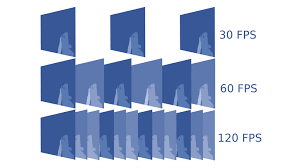Ever played a game that feels jerky, sluggish, or like it’s skipping frames? That’s where FPS testing comes in. It’s basically measuring the smoothness of your gameplay, kind of like checking the temperature of your gaming PC.
What’s FPS Anyway?
FPS stands for Frames per Second. Imagine a flipbook – each page is a still image, but flipping them rapidly creates the illusion of movement. Videos and games work the same way, except with digital images (frames) displayed on your screen in quick succession. The faster these frames are shown, the smoother the motion appears.
Why Does FPS Matter?
Think about it this way: if your flipbook only has a few pages, the animation will look choppy. In games, a low FPS (say, below 30) results in jerky movements and lag, making it tough to react quickly and aim precisely. This can be the difference between victory and a digital dirt nap in fast-paced games like shooters.
On the other hand, a high FPS (like 60 or even 144) delivers a buttery smooth experience. Movements appear lifelike, and you can react instantly to what’s happening on screen. This is especially crucial for competitive gamers where every millisecond counts.
How Does FPS Testing Work?
There are two main ways to check your FPS:
In-game FPS counters: Many games have a built-in option to display your FPS in the corner of the screen. This is a handy real-time readout of how smoothly things are running.
FPS benchmark software: These are dedicated programs designed to push your hardware to its limits and measure the resulting FPS. They often simulate intense gameplay scenarios to see how well your system handles them. Running an FPS test is like putting your gaming PC through a virtual boot camp!
What Makes a Good FPS?
Here’s the thing: there’s no magic FPS number that works for everyone. It depends on the type of game you’re playing and your personal preference:
For casual games or slower-paced strategy titles: 30 FPS can be perfectly acceptable.
For fast-paced action games or competitive shooters: Aim for at least 60 FPS for a smooth and responsive experience. Some hardcore gamers even strive for 144 FPS or higher to maximize their competitive edge.
Understanding FPS Tests
Running an FPS test can be as simple as downloading a program and clicking a button. However, interpreting the results might require a little know-how:
Average FPS: This is the overall average number of frames displayed per second throughout the test.
Minimum FPS (Min FPS): This is the lowest FPS recorded during the test. Ideally, you want your Min FPS to be as close to the Average FPS as possible for consistent performance.
Frame time: This refers to the time it takes for each individual frame to be rendered and displayed. While less common, some FPS tests show frame time graphs which can reveal stuttering or inconsistencies even if the average FPS looks good.
What Affects FPS?
Several factors can influence your FPS:
Hardware: Your graphics card (GPU) is the main culprit. It’s responsible for rendering the visuals, so a powerful GPU is crucial for high FPS. The CPU, RAM, and storage also play a role, but the GPU is usually the biggest bottleneck.
Game settings: Most games offer a range of graphical options, like texture quality, shadows, and anti-aliasing. Tweaking these settings can significantly impact your FPS. Lowering the graphics quality generally increases FPS, but at the cost of visual fidelity. Finding the right balance is key.
Background processes: If you have a bunch of programs running in the background while you game, they can steal resources and drag down your FPS. It’s best to close any unnecessary applications before firing up a demanding game.
Tips for Improving Your FPS
If your FPS tests reveal less-than-ideal performance, don’t despair! Here are some ways to boost those frames:
Upgrade your hardware: This might be the most obvious solution, but also the most expensive. Consider upgrading your graphics card, especially if it’s a few generations old.
Optimize game settings: Play around with the graphics options and find a balance between visual quality and performance. Focus on settings that have the biggest impact on FPS without sacrificing too much on the visuals.
Close background processes: As mentioned earlier, unnecessary programs can eat into your system’s resources. Shut them down before launching a game.
Conclusion
So, there you have it! FPS testing is your key to unlocking the smoothest possible gaming experience. By understanding FPS, what affects it, and how to test it, you can fine-tune your system and settings to get the most out of your games. Remember, the ideal FPS depends on the game and your preferences. But with a little knowledge and tweaking, you can say goodbye to lag and hello to glorious, butter-smooth game play!
FAQ
What FPS test software should I use?
There are many great options available, some free and some paid. Popular choices include:
Unigine Heaven [unigine heaven benchmark ON Unigine [invalid URL removed]]
MSI Afterburner [afterburner ON MSI msi.com] (with RivaTuner Statistics Server)
CapFrameX [capframex net]
UserBenchmark [userbenchmark com]
My FPS is low, but my hardware seems good. What could be the problem?
There could be several reasons:
Outdated drivers: Make sure you have the latest graphics card drivers installed.
Overheating: Ensure your PC has proper ventilation and isn’t overheating, as this can throttle performance.
Background processes: Double-check that no unnecessary programs are running in the background.
Malware: In rare cases, malware can also impact performance. Run a scan with your antivirus software.
Should I upgrade my hardware if my FPS is low?
Upgrading can be a great option, but consider other solutions first. Try optimizing game settings and closing background processes. If those don’t work and a smooth experience is crucial for you, then a hardware upgrade might be the way to go.
Is a higher FPS always better?
Not necessarily. There’s a point of diminishing returns where the human eye can’t perceive much difference beyond a certain FPS. For most gamers, 60 FPS is a good target, with some aiming for 144 FPS or higher for competitive play.
By understanding FPS testing and the factors that affect it, you can become a master of optimizing your gaming experience. Happy testing and even happier gaming!